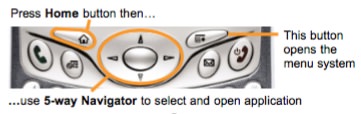QuickTrain sales training slicks
palmOne
Palm Marketing and my group, Palm Sales Training, both assumed that our retail sales folks would typically have thirty minutes to an hour before store opening to train sales reps at AT&T, Cingular, Sprint, T-Mobile and Verizon. We also assumed that most stores had at least one live device on display. With this in mind we happily developed 30-minute PowerPoint presentations, sometimes accompanied with live devices for students to use during class. However, during a meeting with Palm's sales detailing firm, they said they were lucky to get five minutes in the aisle with one person, usually with only their personal device to train from. Sometimes they had to take a number and wait to be served like any other customer.
The challenge was clear: engage these in-store sales reps with something that could (a) teach them how to quickly describe customer advantages of the new device, (b) teach them the essentials of how to use the device, and (c) help the reps understand how selling our devices would help their bottom line.
My lead designer and I came up with a double-sided "sales training slick" we dubbed a Quick Train. The layout used the industrial design of the device to guide the tour of key benefits so that reps would "Sell from the buttons". The sales messaging language is a blend of colloquial speech plus essential technical terms, deliberately written using incomplete phrases so that sales people could present those ideas in their own words. Like a poem, every word counted. LIke a good conceptual diagram, every image and every line plus their relationship to the whole page counted. Where possible we combined image and words.
Interwoven in the design are the bare-bones instructions for using the device. Sometimes this is visually implied, for example the arrows from the Phone, Calendar, and Mail buttons lead to a screen capture. Sometimes this is verbal, as in the Power/End button text on the first page that explains its three-fold functionality. Sometimes it is schematic, such as the graphic call-out on the second page that teaches how to use the 5-way Navigator to open applications:
After passing approval by Palm legal, marketing, and sales, my PowerPoint design file was then converted by graphic professionals into pre-press files, printed in bulk, and then made available as a piece of sales collateral via Palm's fulfillment company.
Although this piece was never intended for customers, we found that sales people in the stores were handing out black and white photocopies, or printing color PDF downloads from Palm's sales support website. Recognizing the importance of this new style of collateral, marketing took over the role of developing QuickTrains for new products. This allowed me to focus my team's attention on developing other innovative designs.